
GitHub is a social sharing site for software and web developers.Actually this site is for all those who want to share their codes with the audience.Each project is called as Repository.No matter you have signed up as your self,you can make organization of your blog to set up another identity.
So common advantages of GitHub:
- Share codes openly.
- Helps to manage your scripts with amazingly fine tools.
- No need to paste or give link of download to blog,GitHub provides that.
- Make separate pages for each project/repository.
- Go to github.com.
- Fill the form.
- Select your plan according to your needs.Generally,free fills all the needs but if you wish you may select different.
- Tick for setting up organization below the plan table.
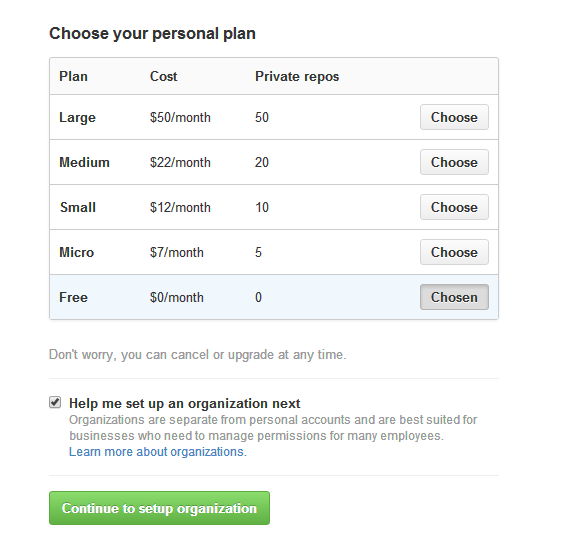
First Project
For your first project,if you are not on your organization page then just simple switch it by clicking on the button above.It is not necessary to go to organization first to create first project.
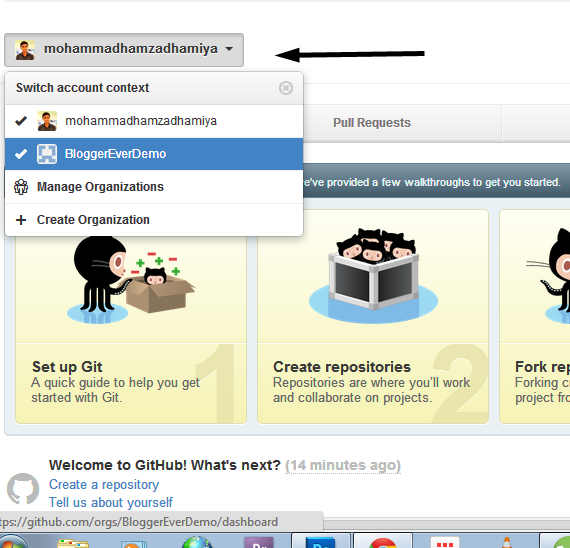
Now lets create your first project,click on the create new button on the top right side.
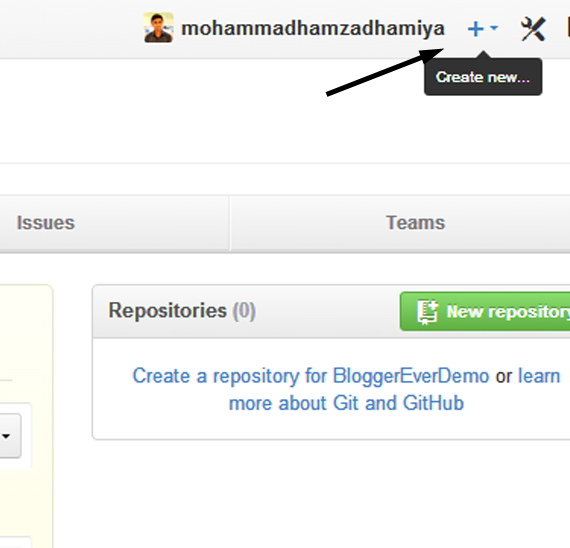 On this page all you need to do is to set up your project,but make sure that in place of owner,if it is your organization project,then switch the owner to your organization.Further add your all the info.
On this page all you need to do is to set up your project,but make sure that in place of owner,if it is your organization project,then switch the owner to your organization.Further add your all the info.
After this add your files by clicking on the plus sign aside the name of repository and add your file.Each file will be visible to audience so make sure that they are coded pretty.
Now as I told you that you no need to add whole script on your blog,now give this repository link to your blog so that readers can access to scripts through GitHub. In addition,GitHub provides a download link for your all the files.This link is present on the repository page on right bottom side,name as Download ZIP.
Still find something not clear,comments and hearts are open for you.
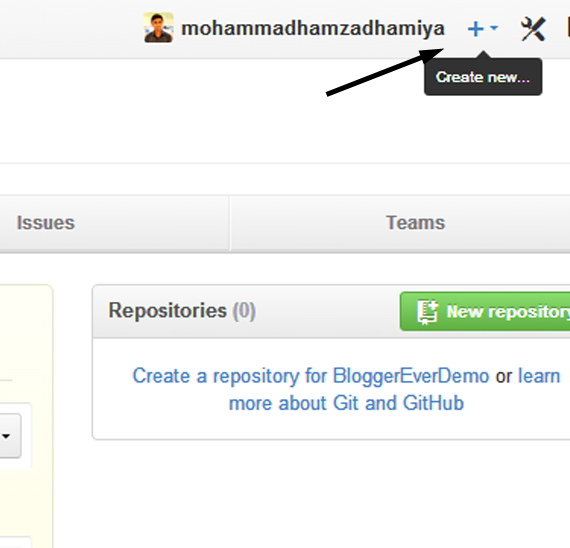
After this add your files by clicking on the plus sign aside the name of repository and add your file.Each file will be visible to audience so make sure that they are coded pretty.
Now as I told you that you no need to add whole script on your blog,now give this repository link to your blog so that readers can access to scripts through GitHub. In addition,GitHub provides a download link for your all the files.This link is present on the repository page on right bottom side,name as Download ZIP.
Still find something not clear,comments and hearts are open for you.





No dout it's fascinating tool.....
ReplyDelete