
Facebook comments plugin are going well due to more social experience. You can moderate comments like other commenting systems as well as you can make your Facebook friend as a comment moderator. Further there more advantages of using them are listed in the post.
Where to start?
Like other Facebook plugins you should have a Facebook account and a Facebook application. You can create facebook application very easily by using the following procedure.
Create a Facebook app
- Go to Facebook Developer's page
- Click Apps and Add a new app (as shown):
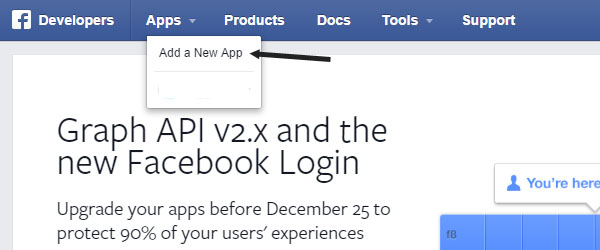
- Now select Website in popup menu.
- Now name your app, maybe your blog name or something you like.
- Then click Create a new app id.
- Now select the category and make Is this a test version of another app? remain to No.
- Then click confirm.
You'r done with your app, but it will not work until you make it public. So to make public it is necessary to add email address. So follow the steps below to add email and make your app public:
- Click on the apps in navigation.
- Click on your app.
- Go to settings in left sidebar (as shown):
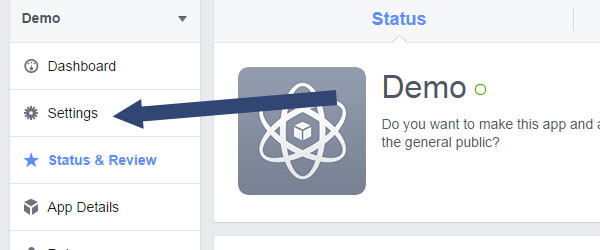
- In settings write your email address in Contact Email field.
- Click save changes.
- Now go to Status & Review on left sidebar.
- Now just set your app to public by clicking on the toggle button.
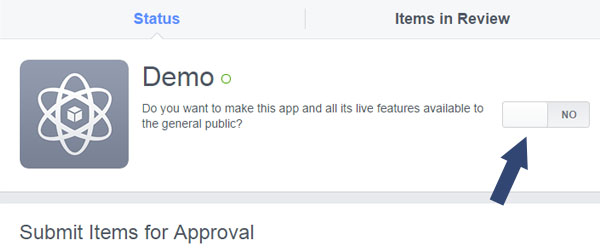
Whats Next?
Now you have to make a comment plugin using Facebook Comment Plugin page. This is something ready-to-eat plugin, all you have to do is to:
Now find <b:includable id='comments' var='post'> and paste the following code just below it.
- Do not fill any field just click on get code.
- Now select your app your created in the popup box, it is a necessary step do not leave it.
Now find <b:includable id='comments' var='post'> and paste the following code just below it.
<b:if cond='data:blog.pageType == "item"'>Now find <head> and paste the following code just below it:
<div class="fb-comments" expr:data-href="data:blog.title" data-numposts="5" data-colorscheme="light"></div>
<center>FB Comments Tutorial By <a href='http://bloggerever.com' target='_blank'>Blogger Ever</a></center>
</b:if>
<meta content='YOUR_APP_ID' property='fb:app_id'/>Replace YOUR_APP_ID with your App Id you noted before.
How to moderate comments
As I said it is very easy to moderate comments. Just go to Facebook Comment Moderation tool and you can see the latest comments on your blog.
Advantages of using Facebook Comment Box
- Facebook have about 1 billion registered users.
- It makes easy to comment while logged in to Facebook
- The comment sometimes get shared on commentator's wall.
- Others can like the comment and your post will get a social boost with every like and comment.





Post A Comment:
0 comments: